How to Update Your Voter ID Card Details: Name, Address, and More
The Voter ID card is an essential document that not only allows you to vote but also serves as an identity proof.
How to Update Your Voter ID Card Details: Name, Address, and More
The Voter ID card is an essential document that not only allows you to vote but also serves as an identity proof. However, over time, you might need to update the details on your Voter ID, such as your name or address. This blog will guide you on how to make changes to your Voter ID card easily through the online portal.

Why You Might Need to Update Your Voter ID Card
There are several reasons why you might need to update your Voter ID card:
- Name change: This could be due to marriage or a legal name change.
- Change of address: If you’ve moved to a new location.
- Correction of personal details: For example, if your name or date of birth is misspelled.
- Adding a family member: If you are adding a spouse or children.
Documents Required
Before you start the update process, make sure you have the following documents:
- Proof of identity: Aadhar card, passport, or any government-issued ID.
- Proof of address (for address changes): Utility bills, rent agreement, or bank statements.
- Supporting documents for name change: Marriage certificate, gazette notification, or court affidavit.
How to Update Your Voter ID Card Online: Step-by-Step Guide
Updating your Voter ID online is a simple and hassle-free process. Follow these steps:
Step 1: Visit the National Voters’ Service Portal (NVSP)
- Go to the National Voters’ Service Portal (NVSP).
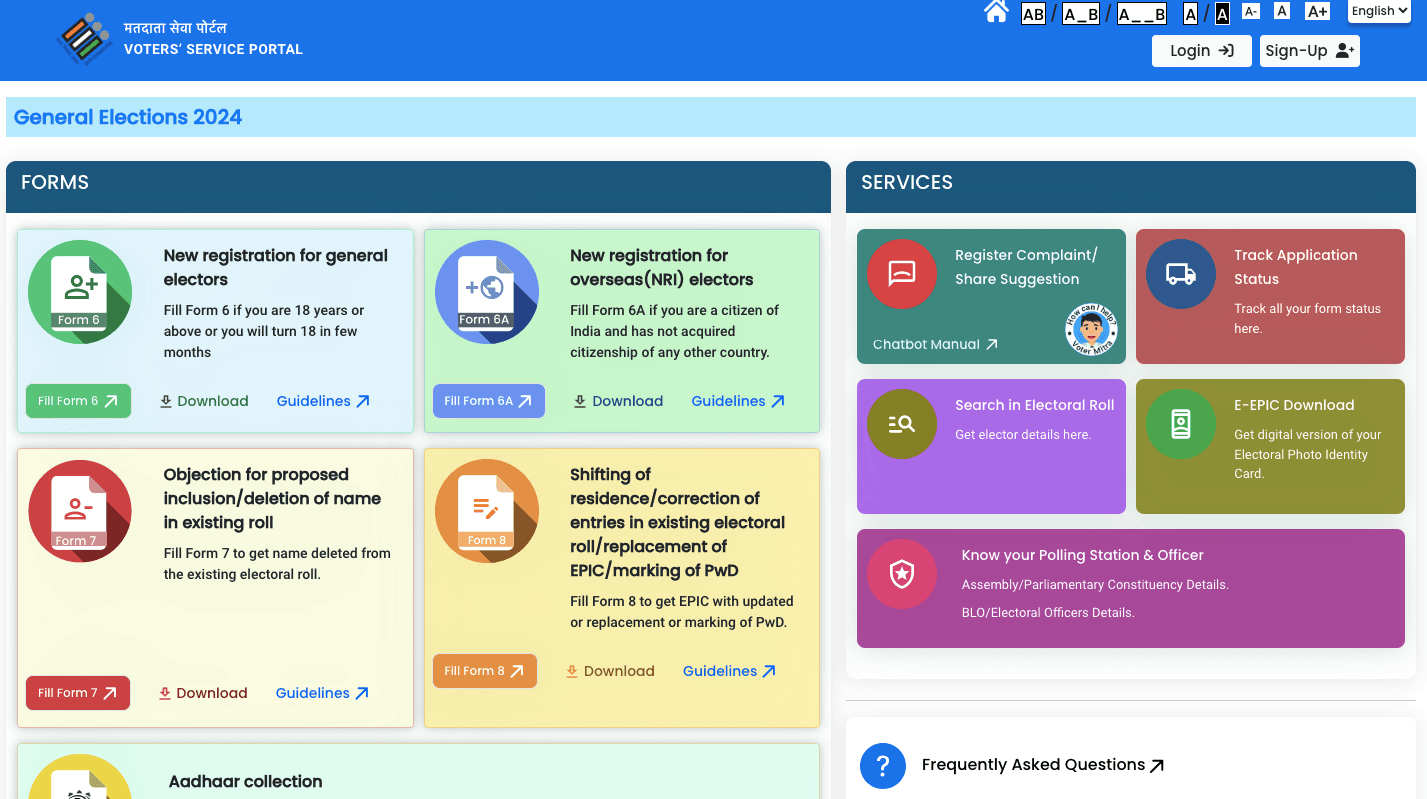
- Click on the “Correction in Voter ID” option.
Step 2: Fill in Form 8
- Form 8 is used to make corrections in your existing Voter ID details.
- Fill in the form with your updated information. You will need to provide your EPIC number, which can be found on your current Voter ID card.
Step 3: Upload Supporting Documents
- Upload documents that support your request for the update. For example, if you’re changing your name due to marriage, upload your marriage certificate.
- Make sure the documents are clear and legible.
Step 4: Submit the Application
- Once the form is filled and documents are uploaded, review the information for accuracy.
- Submit your application and make note of the reference ID for tracking purposes.
Tracking Your Voter ID Update Application
You can check the status of your Voter ID update online:
- Visit the NVSP website and click on “Track Application Status.”
- Enter your reference ID to get real-time updates on your application.
Conclusion
Updating your Voter ID card is an easy process that can be done from the comfort of your home. Whether you’ve changed your name or moved to a new address, the Election Commission of India has simplified the process, ensuring that your voter records stay up to date.
Check how to link Aadhar with PAN - Read here
Got more queries related to Indian government processes? - Ask https://jaankaarbharat.com
By Jaankaar Bharat on October 22, 2024.
Exported from Medium on December 12, 2024.
 Made with Superblog
Made with Superblog